How to……Pinterest
You may have heard of Pinterest and wonder what it’s all about. I did at one point too! I started using Pinterest around 18 months ago. I’ve been a big user of Twitter for about four years and, to be honest, with the kind of content I was creating, Pinterest just didn’t interest me. Then I got into travel blogging. Pinterest started to make sense, and now it’s my second biggest source of blog traffic behind Google search. It beats Facebook by a mile.
Anyway, now apparently I’m a bit of an expert. I read an article the other day titled something like ‘Little known features of social media platforms’. I’ll admit to not knowing all the ins and outs of Facebook – mainly due to the sheer number of features available – but I knew every single one on Pinterest, which to me was interesting and eye-opening. I must be more knowledgeable on it than I realised!
So here’s the basics of Pinterest from someone who’s at least an advanced user (I refrain from using the term expert too much, though there is the theory that everyone is an expert on something to someone).
- Pinterest is a news feed like Twitter but for images. Images are King on Pinterest – you can’t use it without them.
- You use it as an individual (either using your own name or a company name) and can follow other people, or just follow whichever boards take your fancy. People can follow you, or just whichever of your boards they fancy too.
- People – Pinners as they are known – ‘pin’ images to themed boards. Pinterest is like a virtual moodboard system that other people can see.
- Other pinners can ‘re-pin’ the images, kind of like a retweet on Twitter.
- Images can be photos, graphics, motivational quotes, and even GIFs. You can create Pinterest friendly graphics using a free site like Picmonkey.com, or just pin one direct from your website. Vertical images look better on Pinterest than landscape ones.
- You can add text as an explanation or – and here’s a golden nugget for you – for SEO. Keywords rule and are the secret to having viral pins. You don’t need to have tons of followers on Pinterest to get referrals from it if you’re using keywords and descriptions intelligently.

A custom made image with keyworded text, which is linked to the blog post containing a product review. The URL given is the main home page but the pin IS linked to the exact post.
- You can download a ‘Pin it’ button to your toolbar, which is brilliant and saves a bit of time.
- You can send pins to other Pinners, favourite them for later perusal, or repin them to one of your own boards.
- There are categories for pins, such as travel, geek, home decor, kids, and food. If your products or services fit one of the numerous Pinterest categories, you could do very well on Pinterest.
- The bulk of Pinterest’s users are females aged from 25 – 45 or so. So think parenting products, beauty products, and wedding supplies.
- Pins can be (and should be if you have anything to sell) hyperlinked to a website. If you have a website with pretty pictures then why are you not on Pinterest?
- Pinterest is available as a desktop, tablet, and smartphone application, and is ridiculously easy to use.
- You can link your Pinterest account to your other social media channels and share your pins.
- You can arrange your boards to suit – I recommend putting your favourite boards up the top of your page, or at least those ones that contain your promotional stuff.
- You can change the board cover for better aesthetics. You can’t change the order in which the pins show, though you can delete pins and pin them again later.
- You can pin a pin to multiple boards, but I recommend leaving a space of at least 24 hours before putting the same pin through your newsfeed again.
- You can re-pin other people’s pins to bulk up your boards, or only pin your own products. It’s up to you. Re-pins show you know your onions, and can help you get more followers.
- You can set up a private board so you can pin things and play with it first before unleashing it on your followers.
- You can set up a collaborative board and invite others to pin to it too.
There is an etiquette to Pinterest, same as with other social media platforms, but these are the technicalities and reasons for giving it a go. You will learn the etiquette as you go along. Refrain from spamming, share good images, and you’ll be away in no time.
If you have any Pinterest questions, please put them in the comments below and I’ll answer as best I can.
And if you want to follow me on Pinterest, then start with this board>>
Follow Days Out’s board Kids Days Out Reviews Blog on Pinterest.


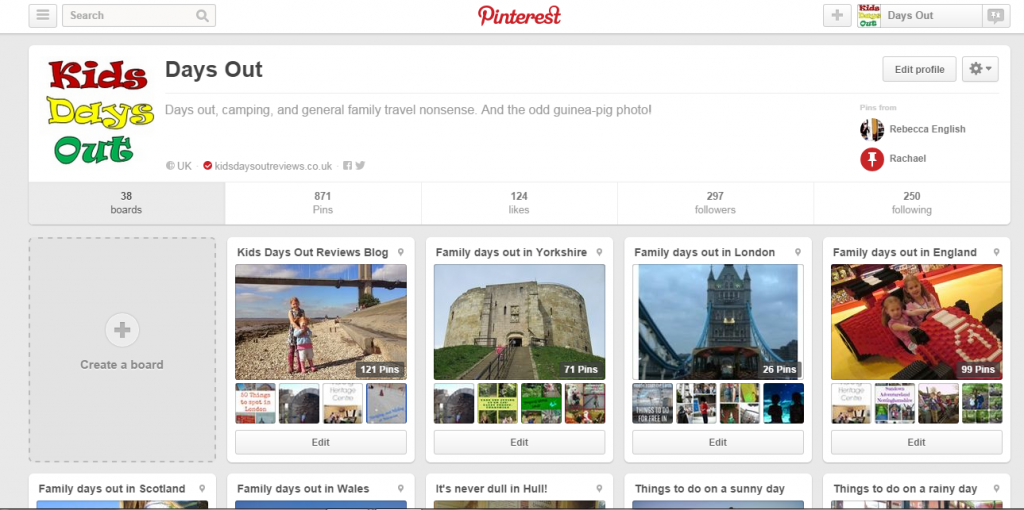

 D5 Creation
D5 Creation
Comments are Closed